Key Points
- Organizations are shifting from assigned seats to shared workpoints.
- In order for people to work healthfully from shared workpoints, they need to be able to adjust their tools and furnishings.
- If the monitor isn’t in the right place—which varies by individual—people will contort their bodies in unhealthy ways in order to create the right distance between their eyes and the monitor.
Perhaps you can relate to a situation like this: on the day Lauren has to give a big presentation in front of her manager’s manager, she arrives at corporate headquarters just as the sun is coming up—early enough to score one of the unassigned workstations by the window. She knows that a view to nature is good for the brain,1 and she's glad for the extra boost it will give her going into the meeting.
After connecting her laptop to the external monitor, she begins to put the final touches on her work. The monitor is large but fixed in a standard position, which (since we are all different) means it doesn’t work for everyone. Lauren is 5’2” and wears progressive lenses, but she finds that if she tilts her head just the right way, she can keep the text in focus.
By 8:30 a.m., the sun is streaming in the window and the glare off her screen is blinding. Since she can’t move the monitor, she contorts her body to block the sunlight. By the time she has her meeting, her shoulders are sore and she has a headache, and her presentation suffers because she’s in pain.
The Move from Assigned Workstations to Shared Workpoints
Unassigned, individual workpoints like the one Lauren used are becoming more common. Organizations are noticing that workstations are often unoccupied. Our research shows that people with assigned workstations use them less than 60 percent of the time.2
The resulting shift from assigned workstations to unassigned workpoints is one of six patterns we found in the ways organizations and their design partners use space to support new ways of working. While traditional floorplans have 97 percent assigned workstations, our most progressive customers have floorplans with 41 percent unassigned workpoints.3 Many companies are using the freed-up space for activities that are in high demand, like small group collaboration.
One study of multinational companies operating in the Asia Pacific region found that 45 percent expect to use shared desks by 2020—up from 30 percent using them in 2017.4 A survey of companies in the Americas found that 51 percent planned to move to a shared workplace model either moderately or substantially by 2020, up from 37 percent in 2016.5
Shared Workpoints Have Health Implications
Making the best use of real estate is just good business; after all, facilities are the second-largest operating expense for many organizations. However, this move toward shared workpoints also has implications for employees (an organization’s largest operating expense) and their health. Assigned workstations can be fitted to a single occupant. Shared workpoints, on the other hand, must accommodate multiple occupants. And something that works perfectly for one person might be uncomfortable or even unhealthy for the next occupant.
Another complicating factor is that sometimes the workstation must accommodate the individual preferences of two or more people at the same time. According to research, 53 percent of companies put “promote collaboration” as one of their top three workplace strategy drivers6 and from primary research, we know that 70 percent of collaboration happens at the workstation, rather than in a meeting space.7 Additionally, stationary monitors don't support collaboration very gracefully. Instead, team members squat, lean, and hang over a shared monitor in an effort to see the work.
Many elements contribute to worker health and comfort by giving individuals control. These include task lighting, ergonomic seating, and the ability and freedom to change about how regular movement at work can make you happier8, healthier9, and more productive.10
Because an adjustable monitor allows each person who uses the unassigned workpoints to position the monitor where it suits them, it is yet another of those elements that can make work a more natural experience.
Why Fixed Monitors Make (Most of) Us Uncomfortable
When you look at a monitor, there are two things that affect your view of it—your eye height from the seated position and your distance from the monitor. Seated eye height varies in North American adults by 11 inches (technically speaking, from the 5th percentile female to the 95th percentile male, seated eye height). That means a standard monitor with its limited adjustability (usually up and down a few inches and angled a few degrees) sitting on a standard desk is correct for only a few people, incorrect for most people, by as much as 11 inches for some.
Sit-to-stand furniture adds yet another variable, because your spine reorients itself when you stand. This means that the distance between your shoulders and hips is different when you are standing than when you are sitting, and that has implications for the position of the monitor. Researchers have found that people prefer to have the monitor two inches higher (relative to the work surface) when they are standing versus sitting.11
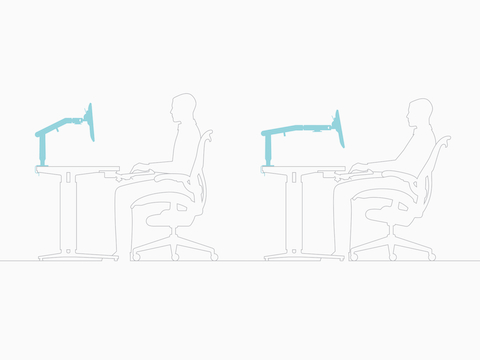
When people are free to adjust the monitor, they choose a distance that is between 20 inches and 39 inches—a huge range. This is helpful both because people have different visual acuity and different preferences for screen distance.
Personal preference is also a factor in determining monitor height. We know that the best viewing height for most people is slightly below their eye height. This slight downward gaze is natural and is usually defined by the line between the top of the ear and eye. People with progressive lenses prefer the monitor sit slightly lower than people who don’t wear these type of eyeglasses.
If you’re a typical bifocal wearer, you prefer the screen to be 15 to 20 degrees lower than your 25-year-old coworker who doesn’t wear glasses. If the monitor is set for “normal” viewing and cannot be moved, you probably find yourself lifting your chin slightly to look through the bottoms of your eyeglasses. And chances are, like Lauren, you’ve experienced neck, shoulder, and back pain, along with a headache.
Perhaps even more important than monitor height is viewing distance. When people are free to adjust the monitor, they choose a distance that is between 20 inches and 39 inches—a huge range.12 Furthermore, the preferred distance often changes with age. Clearness of vision (visual acuity) and ability to compensate for glare are 10 times worse at age 70 than at age 20.13 Even with eyeglasses, acuity decreases 30 percent or more.
Your preference for screen distance can also change throughout the workday. Even young workers experience near-vision fatigue, which can be offset by adjusting the screen distance.14
For all these reasons, there is no universal ideal monitor height or distance. Without the ability to adjust the monitor, your posture will always be determined by your need to maintain the best focal distance. A stationary monitor severely limits your movement, when we know that regular and varied movement is beneficial to the spine, muscles, and circulatory system.
As we saw with Lauren, when tools don’t adjust to you, you must adjust to the tools, sometimes at great cost to your body and to the bottom line. When you have to hunch your shoulders and crane your neck to get the right viewing distance to the screen and then hold that position for extended periods of time, it strains the back. And when you do that every day, it can lead to back pain, which is second only to headaches in causes of lost productivity at work15 and costs companies an estimated $7.4 billion a year in workers 40 to 65 years of age.16
There’s also a design problem related to input devices. Ergonomists encourage using a variety of input devices (touch screen, keyboard, mouse) throughout the day because variety decreases the risk of repetitive stress injuries. In order to accommodate touch screens, monitors must have a huge range of adjustment that allows them to be an input device one moment and an output device the next.
A Disarmingly Simple Solution
The solution is relatively simple: monitor arms that allow for a full range of adjustment. You can then change positions freely throughout the day and adjust the monitor accordingly so that it’s always at the right height, distance, and angle that’s ideal for your vision.
For single screen applications, a “float and freeze” style monitor is appropriate. One example is Herman Miller’s Flo monitor arm, a dynamic monitor arm, which means it can “stop and stay” in almost any position. A patented Geometric Spring System allows fingertip control, so you simply move the screen to the desired position and let go; the screen stays put without having to be locked or tightened. You can also lower the screen to desktop level and tilt it toward the ceiling (making it easier to use as a touch screen) or raise it to standing height to support collaborative work. For people who use two monitors, Flo Modular Monitor Arms offer dynamic support from a single post, as well as a range of motion that accommodates sit-to-stand postures.

The Flo monitor arm can “stop and stay” in almost any position. A patented Geometric Spring System allows fingertip control, so you simply move the screen to the desired position and let go; the screen stays put without having to be locked or tightened.
Another example is the Ollin Monitor Arm, which is also a dynamic monitor arm. As technology advances, devices are becoming lighter and more compact. The Ollin Monitor Arm supports even the lightest-weight device (0-20 pounds), whether it’s a monitor or laptop. The arm has a wide range of motion and tilt range, including an 80 degree rearward tilt, ideal for touch screen displays. So whether you’re sitting or standing, whether you wear progressive lenses or have 20/20 vision, you can bring the monitor to you and position it in a way that’s comfortable for you.

The Ollin Monitor Arm has a wide range of motion and tilt range, making it a comfortable option regardless of your vision or posture.
You won’t need any tools to adjust the arm because it has an integrated thumbwheel adjuster, making it a hassle-free solution for screens of various weights. Ease of use is critical to avoiding musculoskeletal disorders, which are experienced by 48 to 80 percent of workers who use a computer.17 The more difficult a thing is to adjust, the less likely a person is to take the time to adjust it.
Workstation sharing will likely continue to increase. In our experience, it succeeds when Lauren or anyone in a similar situation can personalize their own work experience on an ad hoc basis from day to day and even moment to moment. Adjustability in monitor arms is just one aspect of personalization, but a practical aspect—simple to implement, cost effective, and healthful for employees.
Notes
1. Bill Browning, “How a well-placed plant can save your office money,” Federal News Radio, https://federalnewsradio.com/commentary/2015/07/well-placed-plant-can-save-office-money/, July 14, 2015.
2. Herman Miller, confidential and proprietary research, 2014.
3. Herman Miller, confidential, proprietary, and ongoing research, 2016.
4. CBRE, “Japan Major Report: Winds of Change,” http://www.cbre.com.hk/EN/aboutus/mediacentre/mediaarchives/Pages/Office-Occupiers-Opt-for-Activity-based-Workspace-Design-to-%27Future-proof%27-Portfolios.aspx, October, 2017.
5. The CBRE Institute, “Occupier Survey Report of the Americas, 2017,” https://www.cbre.com/research-and-reports/Americas-Occupier-Survey-Report-2017, p. 20.
6. The CBRE Institute, “Occupier Survey Report of the Americas, 2017,” http://cbre.vo.llnwd.net/grgservices/secure/2017%20AMERICAS_Occupier_Survey.pdf?e=1501164856&h=0c8015f8ca76c52b87166da69ba556a2, p. 6. Herman Miller, “The Ws of Work,” September 2011.
7. Herman Miller, “The Ws of Work,” September 2011.
8. Gretchen Reynolds, “Get Up and Move. It May Make You Happier,” New York Times, https://www.nytimes.com/2017/01/25/well/move/get-up-and-move-it-may-make-you-happier.html?_r=0, January 25, 2017.
9. Gretchen Reynolds, “A 2-Minute Walk May Counter the Harms of Sitting,” New York Times, https://well.blogs.nytimes.com/2015/05/13/a-2-minute-walk-may-counter-the-harms-of-sitting/, May 13, 2015.
10. “Exercise at Work Boosts Productivity,” Science Daily, https://www.sciencedaily.com/releases/2011/09/110906121011.htm, September 8, 2011.
11. M. Y. C. Lin and J. T. Dennerlein, “A Psychophysical Protocol to Provide Ergonomic Recommendations for Standing Computer Workstation Setup,” Proceedings of the Human Factors and Ergonomics Society Annual Meeting, http://doi.org/10.1177/0018720816639788, 2015.
12. W. Jaschinsi-Kruza, “Eyestrain in VDU users: Viewing distances and the resting position of ocular muscles,” Human Factors, pp. 69-83, February, 1991.
13. W. Jaschinsi-Kruza, “Eyestrain in VDU users: Viewing distances and the resting position of ocular muscles,” Human Factors, pp. 69-83, February, 1991.
15. Walter F. Stewart, Judith A. Ricci, Elsbeth Chee, David Morganstein, Richard Lipton, “Lost Productive Time and Cost Due to Common Pain Conditions in the U.S. Workforce,” JAMA, https://jamanetwork.com/journals/jama/fullarticle/197628, 2003.
17. M. M Robertson, Y. H. Huang, M. J. O’Neill, and L. M. Schleifer, “Flexible workspace design and ergonomics training: Impacts on the psychosocial work environment, musculoskeletal health, and work effectiveness among knowledge workers,” Applied Ergonomics, 39(4), 482–494, 2008.
